The Best Cheap Laptops for Video Editing 2024
Best Cheap Laptops
In today’s digital age, video editing has become an essential skill for many, whether you’re a content creator, filmmaker, or just someone who enjoys making videos for fun. However, finding a laptop that can handle video editing tasks without breaking the bank can be a challenge. Fear not! This guide will help you navigate through the best affordable “laptops” for video editing in 2024, ensuring you get the most bang for your buck.
Discover the best cheap laptops for video editing in 2024 with our complete guide. Explore top budget-friendly options that deliver high performance, excellent displays, and robust processing power to handle all your video editing needs. Find the perfect laptop without breaking the bank
Understanding Video Editing Requirements
Before diving into the best cheap laptops, it’s crucial to understand what makes a laptop suitable for video editing. Here are the key specifications to look out for:
1. Processor
The CPU (Central Processing Unit) is the brain of your laptop. For video editing, you need a powerful processor that can handle intensive tasks. Look for laptops with at least an Intel Core i5 or AMD Ryzen 5.
2. RAM
Memory is vital for smooth multitasking and rendering. A minimum of 8GB of RAM is required, but 16GB is recommended for more complex projects.
3. Graphics Card
A dedicated GPU (Graphics Processing Unit) can significantly enhance video editing performance. While integrated graphics can suffice for basic editing, a dedicated GPU like the NVIDIA GeForce GTX or AMD Radeon RX is preferable.
4. Storage
Video files are large, and you need ample storage. An SSD (Solid State Drive) is faster and more reliable than an HDD. Aim for at least 256GB SSD, but 512GB or more is better.
5. Importance of Display Quality
A high-resolution display with accurate color reproduction is crucial for video editing. Look for Full HD (1920×1080) resolution or higher, with good color accuracy
1: Acer Aspire 5
The Acer Aspire 5 is a budget-friendly laptop that performs well for video editing tasks. Powered by an AMD Ryzen 5 5500U processor and 8GB of RAM, it handles basic to moderate editing smoothly. Its 15.6-inch Full HD IPS display delivers vibrant colors, which is ideal for accurate video editing. The 512GB SSD provides fast boot times and quick access to files, with options available to expand storage as needed.
However, its integrated AMD Radeon graphics may struggle with intensive editing tasks, resulting in slower rendering speeds. Upgrading to 16GB of RAM could improve performance for more complex projects but comes with additional costs. The Acer Aspire 5 is lightweight and boasts up to 8 hours of battery life, making it convenient for mobile editing. However, its plastic construction may not be as durable as laptops with metal bodies. Overall, the Acer Aspire 5 offers a solid balance of performance and affordability for beginners and budget-conscious users looking to edit videos effectively without compromising on quality

Specifications:
- Processor: AMD Ryzen 5 5500U (6 cores, up to 4.0 GHz)
- Memory: 8GB DDR4 RAM
- Storage: 256 GB PCIe NVMe SSD
- Graphics: Integrated AMD Radeon Graphics
- Display: 15.6-inch Full HD IPS display (1920 x 1080 resolution)
- Operating System: Windows 10 Home
- Battery Life: Up to 8 hours
- Read full review
Pros
- Fast Performance (Intel 13th-Gen CPUs and DDR5 RAM).
- Decent battery life.
- Value for Money
Cons
- Unsatisfactory build quality.
- Subpar display panel.
- Scarce Port Selection
| Image | Product | Details | Price |
|---|---|---|---|
 |
Acer Aspire 5 | Processor: AMD Ryzen 5 5500U (6 cores, up to 4.0 GHz) Memory: 8GB DDR4 RAM Storage: 256 GB PCIe NVMe SSD Graphics: Integrated AMD Radeon Graphics |
Check Price |
 |
ASUS Vivo Book 15 | Processor: AMD Ryzen 7 3700. GPU: Integrated AMD Radeon RAM: 8GBStorage: 512GB SSD Display: 15.6-inch Full HD |
Check Price |
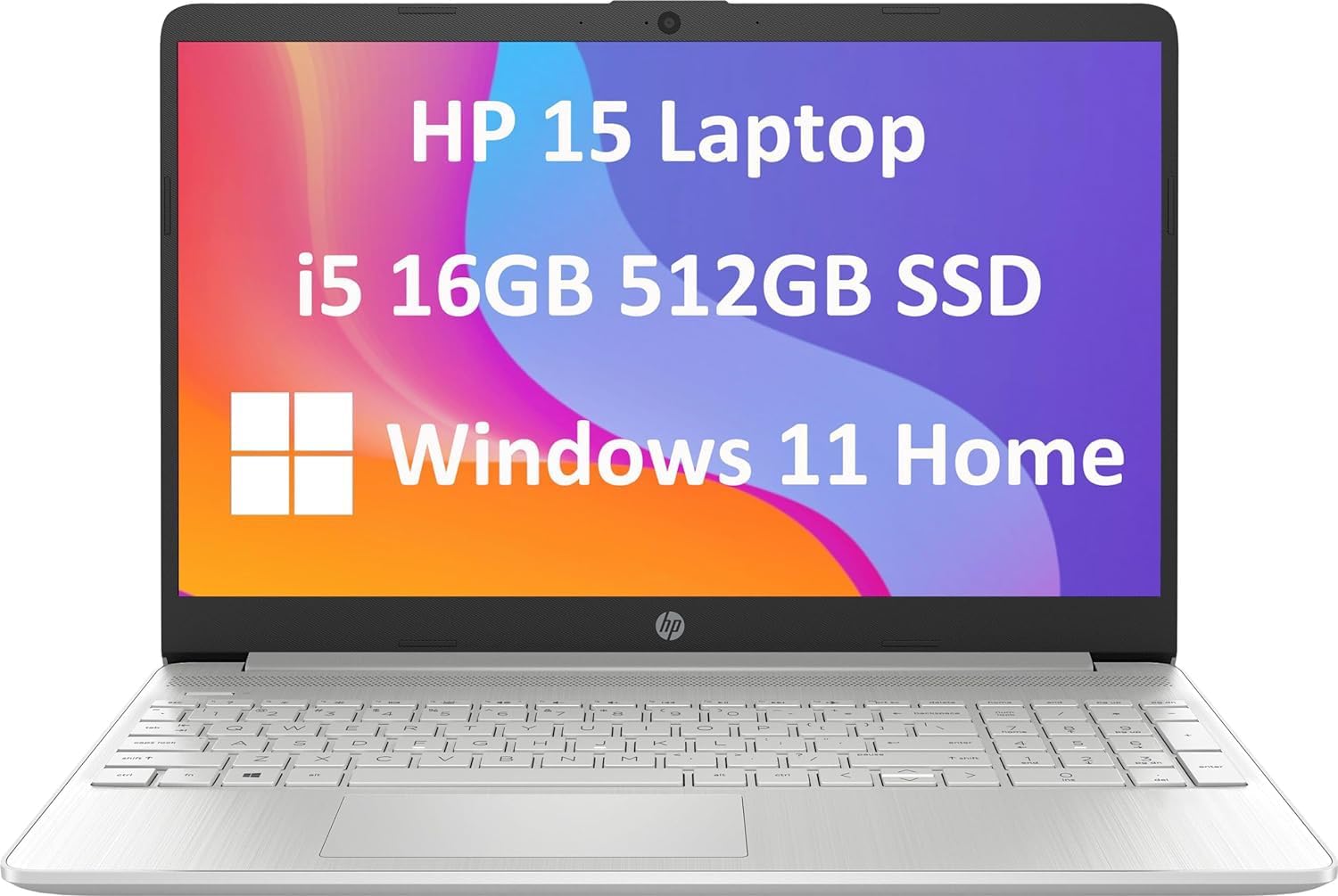 |
HP Pavilion 15 | Processor Options: AMD Ryzen 5 5500U, Ryzen 7 5700U, Intel Core i5-1135G7, Core i7-1165G7 Memory: Up to 16GB DDR4 RAM. Display: 15.6-inch Full HD IPS Battery Life: Up to 8 hours |
Check Price |
2: ASUS Vivo Book 15

The ASUS VivoBook 15 is a popular choice among budget laptops, known for its balance of affordability and performance. It features a sleek design and offers a variety of configurations to suit different needs, making it versatile for both work and casual use. Powered by AMD Ryzen or Intel Core processors, it delivers solid performance for everyday tasks like web browsing, word processing, and multimedia consumption. The 15.6-inch Full HD display provides clear visuals, though it’s not the brightest in its class.
Specifications
- Processor: AMD Ryzen 7 3700.
- GPU: Integrated AMD Radeon
- RAM: 8GBStorage: 512GB SSD
- Display: 15.6-inch Full HD
- Read full review
Pros
- Backlit keyboard with numpad.
- Very attractive design
- Attractive price
- port selection with microSD and HDMI
Cons
- Short battery life
- Poor audio
- Fingerprint magnet
On the heavy side as ultra portables go\
3: HP Pavilion 15

The HP Pavilion 15 is a versatile laptop that can handle video editing tasks reasonably well. Available with AMD Ryzen or Intel Core processors and up to 16GB of DDR4 RAM, it offers sufficient power for basic to moderate editing tasks. The 15.6-inch Full HD display provides clear visuals, essential for precise editing work. Storage options include up to 1TB PCIe NVMe SSD or 2TB HDD, ensuring fast access to files and projects.
However, its integrated AMD Radeon or Intel UHD graphics may struggle with more intensive video editing software or tasks, impacting rendering speeds. Upgrading to a model with a dedicated GPU could improve performance for professional-level editing. Battery life typically lasts around 6-7 hours, which is adequate for portable editing sessions. Overall, the HP Pavilion 15 is a solid choice for amateur and hobbyist video editors seeking a capable laptop without breaking the budget, though serious editors may find the integrated graphics limiting for complex projects.
Specifications.
- Processor Options: AMD Ryzen 5 5500U, Ryzen 7 5700U, Intel Core i5-1135G7, Core i7-1165G7
- Memory: Up to 16GB DDR4 RAM.
- Display: 15.6-inch Full HD IPS
- Battery Life: Up to 8 hours
- Read full review
Pros
- Beefy processor for day-to-day-tasks
- Solid display in most settings
- Stylish, sleek looks with good build quality
Cons
- Sub-par battery life
Key Considerations for Video Editing Laptops:
Processor and GPU: Look for laptops with high-performance CPUs and dedicated GPUs, as these components handle video rendering and playback efficiently .
RAM and Storage: At least 8GB of RAM is recommended, with SSD storage for faster read/write speeds .
Display: A screen with high resolution (preferably Full HD or higher), good color accuracy, and sufficient brightness is essential for accurate video editing .
Thermals: Effective cooling systems prevent overheating during intensive editing sessions.





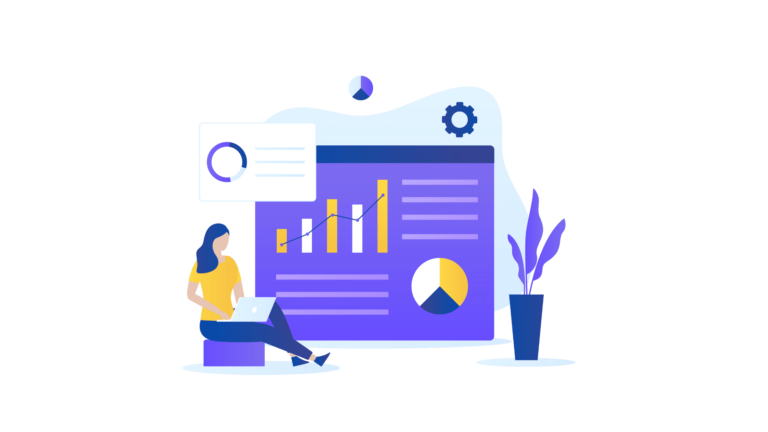
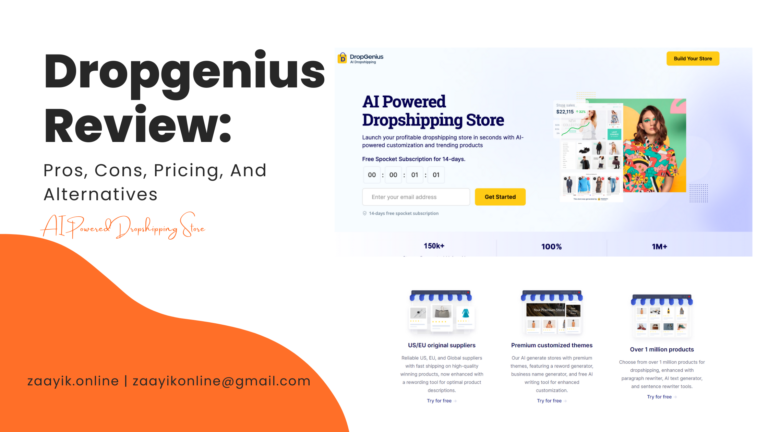
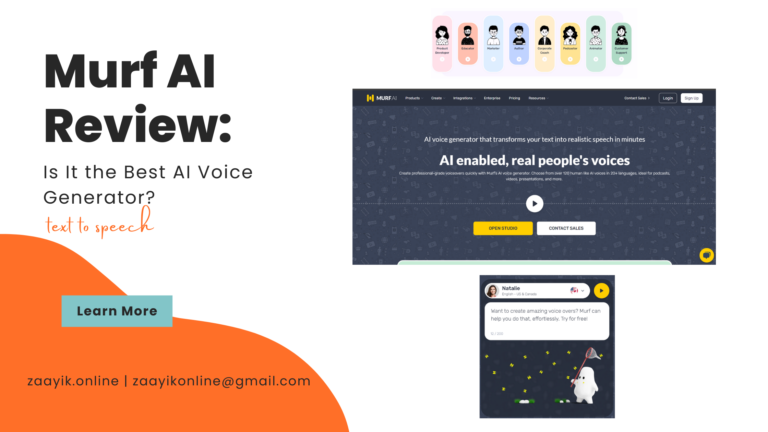

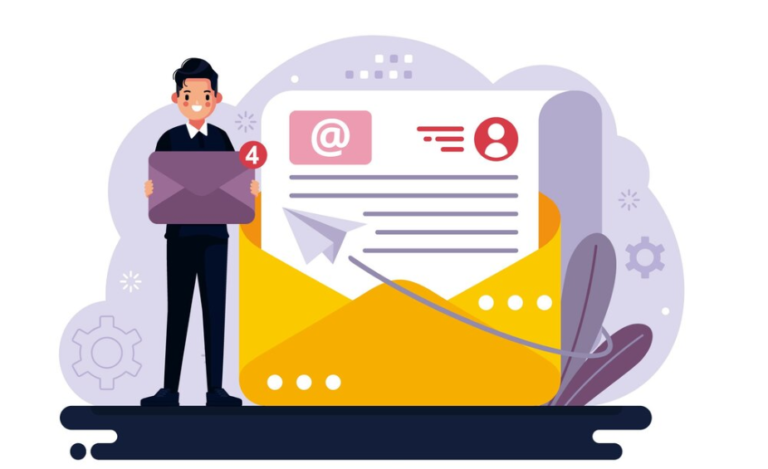
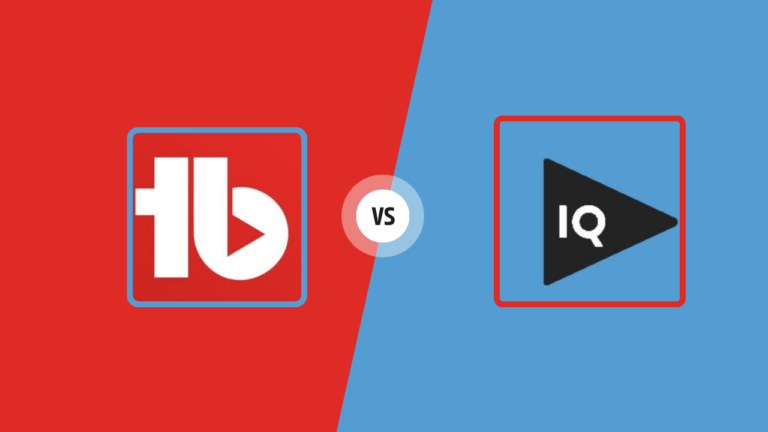
i like it HP Pavilion 15